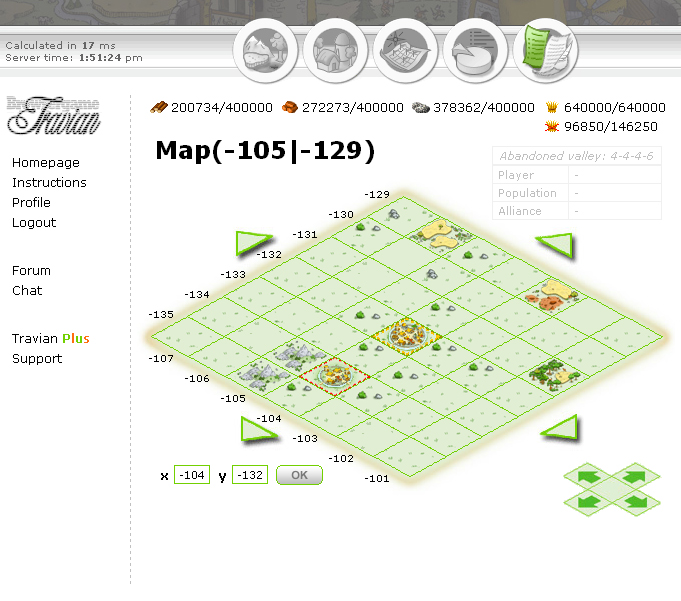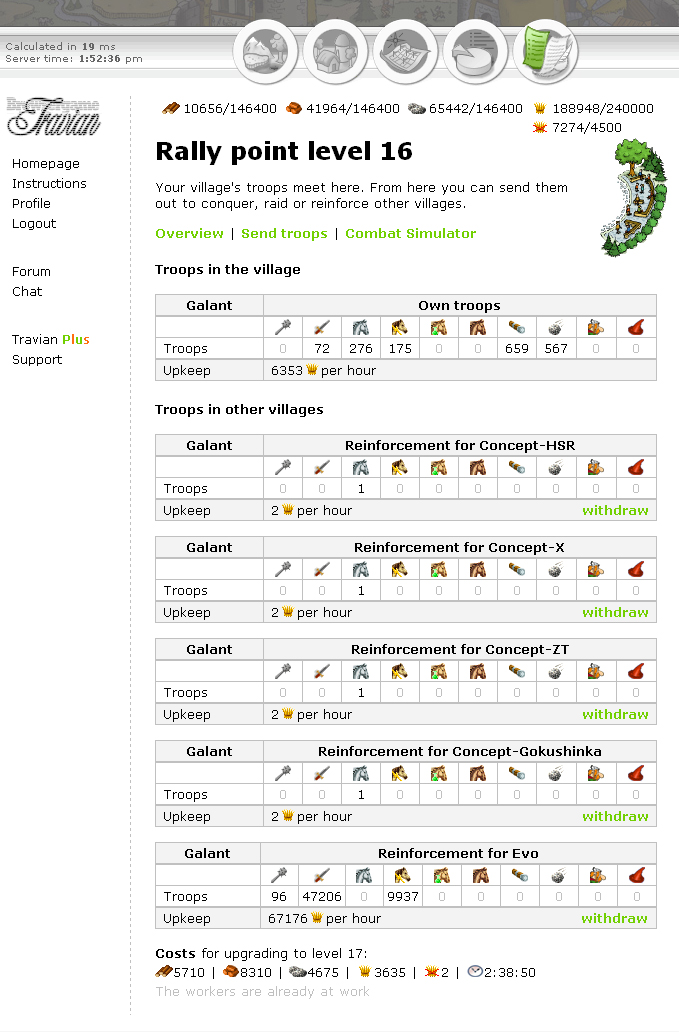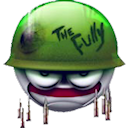:banghead .:: COD World at war - Profiles ::.
Friday, April 24, 2009, 11:05 PM
Posted by Administrator
Were is your COD World at war Profile back up?
In XP its in first you need to view hidden files (In windows explorer goto Tools/folder options in the second tab (VIEW) look down the list and check the box next to "show hidden files" click apply and ok), then go to
C:\Documents and Settings\YourName\Local Settings\Application Data\Activision\CoDWaW
Or were your default hard drive is, and replace Your Name with your account name!
Vista
Go to the control panel/folder options/view/
and tick the box that say's "Show hidden files and folders"
Then go to: C: \ Users \ "name of your pc profile" \ AppData \ Local \ Activision \CodWaW \
What an easy to use script?
.Bat file = .txt file just create new txt file paste the code below into it and rename it from CoD5_profile_backup_XP.txt to CoD5_profile_backup_XP.bat
This will create a backup to what ever directory you stick this in!
//CoD5_profile_backup_XP.bat
@echo off
:: variables
set backupcmd=xcopy /s /c /d /e /h /i /r /y
set hour=%time:~0,2%
if "%hour:~0,1%"==" " set hour=0%time:~1,1%
set folder=%date:~4,2%_%date:~7,2%_%date:~10,4%_%hour%_%time:~3,2%
echo ### Backing up Call of Duty: World at War Profiles...
%backupcmd% "%USERPROFILE%\Local Settings\Application Data\Activision\CoDWaW" "%USERPROFILE%\My Documents\CoDWaW Profile Backups\COD5Backup-%folder%"
echo Backup Complete!
@pause
//CoD5_profile_backup_VISTA.bat
@echo off
:: variables
set backupcmd=xcopy /s /c /d /e /h /i /r /y
set hour=%time:~0,2%
if "%hour:~0,1%"==" " set hour=0%time:~1,1%
set folder=%date:~4,2%_%date:~7,2%_%date:~10,4%_%hour%_%time:~3,2%
echo ### Backing up Call of Duty: World at War Profiles...
%backupcmd% "%USERPROFILE%\AppData\Local\Activision\CoDWaW" "%USERPROFILE%\Documents\CoDWaW Profile Backups\COD5Backup-%folder%"
echo Backup Complete!
@pause
Yes they are in the single player =)
Call of Duty World at War Death Cards!Here is the walk through!Call of Duty World at War Walkthrough