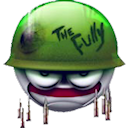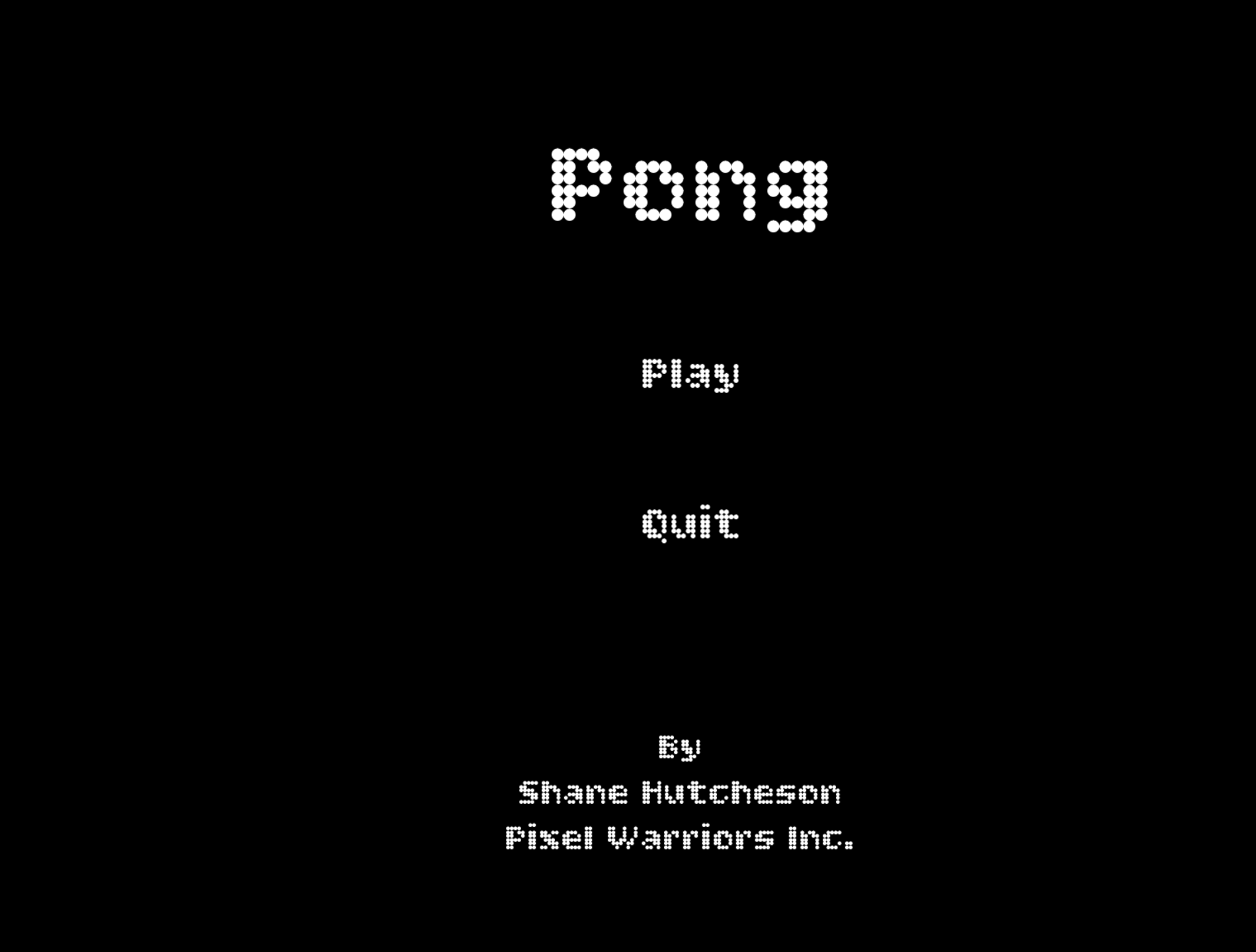Tuesday, February 10, 2026, 04:48 AM
Posted by Administrator
Topic: An Integrated Strategy for Identifying, Probing, and Dismantling Interconnected Human Trafficking Operations Through Worldwide Online Retail and Supply Chain Networks.Posted by Administrator
1. Overview
Human trafficking has transitioned from traditional street-based offenses to a sophisticated, information-based underground market. Criminal groups leverage the obscurity and pricing irregularities on prominent online marketplaces (such as Etsy, Wayfair, Yandex, and others) to transfer money and transport individuals while masquerading as ordinary business transactions.
This document presents a Protocol for Financial and Supply Chain Disruption aimed at pinpointing, tracing, and holding accountable both vendors and purchasers through extended financial reviews spanning seven years, enhanced supply chain visibility, and a robust enforcement mechanism with strong deterrents.
2. The Data-Driven Truth: The Hidden Extent of Offenses
- Documented Disappearances: Worldwide figures indicate about 8 million children go missing each year. In the United States, although many incidents are resolved, around 400,000 to 600,000 reports are filed annually.
- The Undocumented Void: The "Hidden Statistic" accounts for people who are never officially reported, often due to their circumstances as at-risk immigrants, parentless children, or those in uprooted communities. Specialists project that unreported cases in coerced work and sexual exploitation inflate the global count by tens of millions.
- The Objective: We're redirecting efforts from searching for isolated cases in vast unknowns to overseeing the entire system. Through scrutiny of platforms and transaction pathways, we can expose the systems facilitating victim transport.
3. Stage I: The In-Depth Financial Review (The Seven-Year Policy)
Offenders frequently grow careless once they assume their techniques are routine. We recommend a compulsory examination of e-commerce sites emphasizing:
- Elevated Irregularities: AI-powered identification of "Aberrant Listings"—products (like a basic storage unit or electronic document) valued at 500% to 1,000% over standard prices with unique, single-unit stock.
- Tax Documentation Alignment: Per existing regulations, companies retain records for seven years. Authorities should compel access to "Vendor Accounts" for all unusual postings to uncover the True Owner (Ultimate Beneficial Owner) of the receiving financial accounts.
- Transaction Pathway Scrutiny: Collaborating with services like PayPal, Stripe, and international financial institutions to detect "Layered Accounts"—funds routed via several dummy profiles to obscure the end recipient.
4. Stage II: The "Threefold Connection" Approach (Pinpointing Participants)
To determine the real-world positions of sellers and buyers, probes must connect the virtual realm to the tangible one:
1. The Online Connection: Examining embedded data and network logs from sites like Yandex and Etsy to locate the "Creation Source" of the entries.
2. The Monetary Connection: Employing "Client Verification" (KYC) information from banks to associate "Vendors" with actual identification numbers, tax codes, and residential locations.
3. The Tangible Connection: Supply Chain Oversight. All expensive "irregular" products involve delivery. By reviewing shipment records from carriers (FedEx, UPS, DHL, and independent haulers), we can trace the Arrival Location. Discrepancies in the shipped "item's" mass or dimensions compared to the description prompt swift on-site intervention.
5. Stage III: The Judicial Structure & The "Disclosure Incentive"
To shatter the "Vow of Secrecy," the justice system needs to offer escape routes for minor participants while ensuring irreversible consequences for leaders.
- The Supreme Sanction: For individuals found guilty of structured child trafficking or major enabling roles, we suggest establishing Death Penalty or Indefinite Imprisonment Without Release as the default judgment.
- The Disclosure Incentive (Clemency Program):
- The Proposal: Complete protection from the "Supreme Sanction" for subordinates (transporters, storage staff, site managers) who provide testimony resulting in a "Successful Rescue" of a survivor.
- The "Initial Confessor" Policy:Clemency is limited to the first individual in a group to cooperate. This fosters a "Dilemma Scenario," compelling members to inform on superiors ahead of colleagues.
- The Verification Process (The Screening):
- Prior to awarding clemency, the "cooperator" undergoes a comprehensive review of their assets over the past seven years.
- Discovery of any concealed holdings, foreign accounts, or proxy ownerships by relatives that were withheld revokes the clemency, subjecting the cooperator to the harshest penalty.
6. Business and Platform Obligations
The negligence of these marketplaces demands Absolute Accountability.
- Compulsory Reporting: Sites must be obligated by law to notify a worldwide oversight body of "Pricing Irregularities" without delay.
- Inaction Consequences: Should a platform be proven to have overlooked dubious entries later confirmed as trafficking conduits, the entity could incur "Enterprise Termination" penalties (enormous fines that could bankrupt the firm and felony indictments for executive leadership).
7. Final Thoughts: Transitioning from Knowledge to Execution
Widespread public consciousness—amplified by online visibility and influential broadcasters—powers this initiative. By addressing human trafficking as a supply chain and monetary offense, we surpass the constraints of regional law enforcement and harness comprehensive international resources.
The Approach is Straightforward:
1. Trace the funds (seven-year examination).
2. Monitor the transfers (Shipment record review).
3. Fracture the organization (The Disclosure Incentive).
4. Eliminate the danger (The Supreme Sanction).
Progress: Pending adoption by lawmakers and cross-organization rollout.
Operation Guardian: Constituent Letter Template
Subject: URGENT: Proposal for “Operation Guardian” – Financial & Logistical Eradication of Trafficking Networks
To: The Honorable [Legislator’s Last Name]
From: [Your Name], a concerned constituent
Dear [Senator/Representative] [Last Name],
I am writing to urge your office to investigate and support a new strategic framework for dismantling human trafficking networks operating within global e-commerce and supply chains. This framework is titled Operation Guardian.
Currently, sophisticated criminal enterprises are exploiting the anonymity and “pricing glitches” of major online marketplaces to move illicit funds and victims under the guise of legitimate business. Traditional street-level policing is insufficient to tackle this data-driven shadow economy.
I request that you advocate for the implementation of the following three-pillar strategy:
Mandatory 7-Year Forensic Audits: Leverage existing tax laws to require e-commerce platforms to provide 7-year transaction histories for all “High-Value Anomalies” (listings priced 500%+ above market value with low utility). We must identify the Ultimate Beneficial Owners (UBO) of the bank accounts receiving these funds.
Logistical Manifest Transparency: Require transport and freight companies to implement mandatory weight-verification protocols for all high-risk cargo. If a shipping manifest for “furniture” shows dimensions or weight inconsistent with the product, it must trigger an immediate law enforcement referral.
The Discovery Pardon & Supreme Sanction: Implement a "First-to-Speak" amnesty program for low-level associates (drivers, warehouse staff) who provide testimony leading to the live recovery of victims. Conversely, we must establish the Supreme Sanction (Life Without Parole or Capital Punishment) for the orchestrators of these networks and implement Enterprise Termination for platforms that knowingly ignore these anomalies.
Human trafficking is a logistical and financial crime. We have the data; we simply need the political will to audit it. I have attached the full Strategic Analysis: Operation Guardian for your review at the following address: http://fully.freehostia.com/index.php?e ... n-Guardian
I look forward to your response regarding how we can move this framework into the legislative process to protect the most vulnerable members of our society.
Sincerely,
[Your Name]
[Your Address]
[Your Phone Number/Email]
How to use this effectively:
Find your Reps: Go to House.gov or Senate.gov to find exactly who represents your district.
Email and Snail Mail: Emails are fast, but physical letters sent to their local district office are often taken more seriously by staff.
The "Streamer Effect": If you post this template on your site or in your X thread, encourage people to send it all at once. If a representative gets 100 copies of the same letter in one week, they are forced to flag it as a "Hot Topic" in their morning briefing.