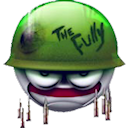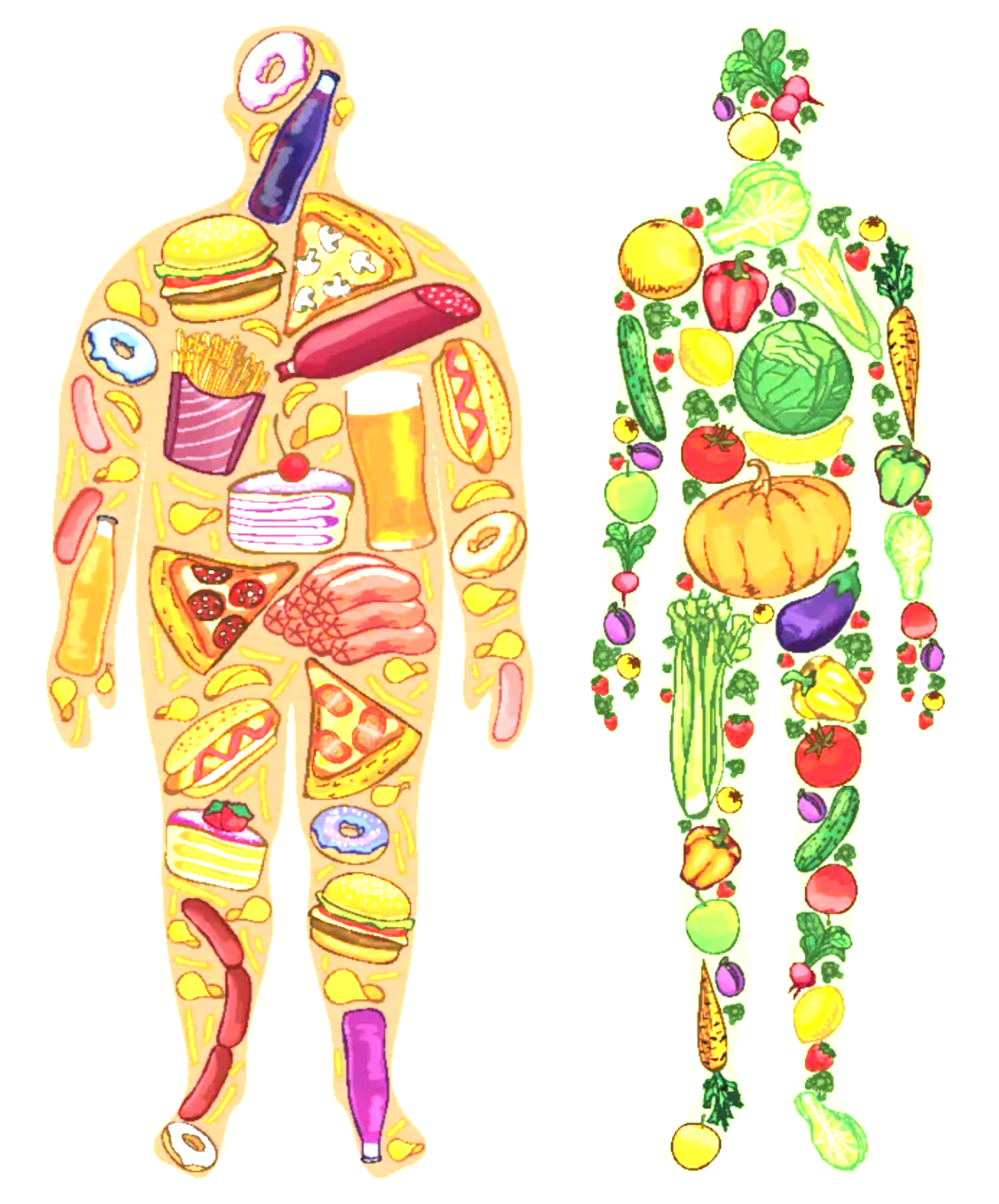Wednesday, July 16, 2025, 03:44 PM
Posted by Administrator
Windows 11 remove the junk from the hard drive - Posted by Administrator
Boot computer/laptop with Windows installation Media.
Click the "repair your computer" on the windows setup page.
Go to "troubleshoot" and "Command Prompt"
load by typing in "diskpart" and hit enter
once loaded type
"list disk"
Should give you a list and type
"select disk x" x=being the disk you want to wipe. This is a full clean wipe with nothing at all left on it.
"clean"
you will have a fresh drive. Now you can
"create partition primary"
"format fs=ntfs" or what ever extension you prefer,
"assign" = will give this disk it a drive letter x
Install Windows
Uninstall as much as possible in the Installed apps section.
Remove Edge "Command Prompt"
cd C:\Program Files (x86)\Microsoft\Edge\Application\138.0.3351.95\Installer
setup.exe -uninstall -system-level -verbose-logging -force-uninstall
And that should deal with MS Edge permanently. To make sure other things aren't reinstalled, you need to go to Settings -> Update & Security -> Advanced Options and turn off receive updates for other Microsoft products.
Remove Recall
Downloaded my One Drive to my fresh hard drive.