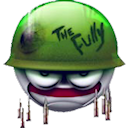Monday, June 4, 2012, 02:37 PM
Posted by Administrator
What is DayZ?DayZ is a open world multiplayer zombie survival mod built upon the ARMA II engine. You are one of the few survivors left on Chernarus, a post-soviet state, with only one thing on your mind, survival. Team up with friends or go at it lonewolf while you explore the vast wilderness while zombies are looking for fresh meat.
But Zombies or “Zed” are not your only threat, there is also player bandits lurking in the shadows wanting to snipe you down for all the loot in your backpack. Although not all bandits are dangerous some of them earned that skin in an act of self defence, it is up to you to use your own initiative to decide if this bandit is actually friendly, I personally live by the motto “Trust no one”.
How to get it going?ArmA 2
http://www.arma2.com/index.php?option=c ... mp;lang=en ArmA 2 Free
http://www.armaholic.com/page.php?id=15833 Operation Arrowhead
http://www.arma2.com/index.php?option=c ... mp;lang=en BattlEye
http://www.battleye.com/download.html BattlEye is an especial pain to install as it only supplies you with a DLL file. You then have to manually paste it into your ArmA 2 (including ArmA 2 Free) and Operation Arrowhead folders. This is what it says on the official site:
ArmA 2: Put these files into a folder called "BattlEye" in your ArmA 2 install directory
OA: Put these files into a folder called "BattlEye" in the "Expansion" folder of your OA install directory.
Install Arma 2, Free Demo with Low textures, Full version with high textures.
Install Arma 2: Operation Arrowhead or Combined Operations.
You can get these from Steam.
Run both of these games, You can log out or exit once you get to the menu screen.
Install the beta patchThis point is worth repeating: the beta patch and the game updates are different things. Even if you've installed every update for the game, you'll still need to install the beta patch too. If in doubt, install the beta.
You are now required to install the beta patch in order for you to play. Go to the link below and download the latest beta patch - updates come out regularly so you'll probably have to repeat this process from time to time. In step 6, I detail how to create a shortcut with which you can run the game. The one in the Operation Arrowhead folder will get over-written every time you update the beta.
http://www.arma2.com/beta-patch.php Take note of the version number of your beta patch. There's no easy way to check this later, so you'll want to know which version you've downloaded when you come to check if there's a newer one. I very much recommend in general to install the second-most recent beta patch as servers rarely have the latest one as a requirement and it can take a while for them to catch up.
You'll download a zip file which contains a few text files and an exe called something like
ARMA2_OA_Build_XXXXX.exe
Run the exe. It takes a little time for it to unpack but it will then run an installer. It will automatically detect the folder in which you have Operation Arrowhead installed even if you're using the Steam version.
Install the modWe're getting there. It's been a bit of a slog, but we're onto the home straight. You'll soon be getting murdered by strangers just for the delicious tins of beans in your bag.
There are several ways of downloading the mod and you'll need to repeat this step often as various updates to the mod are released.
Option A: Do it yourself.
Although it seems pretty daunting to download the files and install them yourself, it's actually not so bad. Just download each file and uncompress them to a folder. Put all the files in this folder and call it "addons" - without the quotation marks and with a lower case 'a'. Now put that folder inside another folder called "@DayZ" - again without the quotation marks.
Now paste the @DayZ folder into your Operation Arrowhead folder. Done. The mod is installed. Now you just need a shortcut.
Option B: Six Updater.
I don't personally like the Six Updater, but it's got a good many fans and Rocket is recommending that people use it. It was originally written to support pretty much every ArmA mod (and it does a jolly good job of it) but it also supports DayZ. The download link and an explanation of how to use it is here:
http://dayzmod.com/su.php Option C: Worrom's updater.
I've previously advocated the use of Worrom's utility as it's pretty good at keeping the game up to date and even offers a Play button which works with the beta. However, I haven't had good luck with it recently which is a real shame as it was an elegant, simple way of keeping the game current. I'm not saying you shouldn't use it, but there have been problems encountered by quite a few players, so it might not work for you.
http://worrom.com/ Option D: DayZ Commander.
I use this and found easy to use.
http://www.dayzcommander.com/Make a shortcutInside your Operation Arrowhead folder is a new icon marked Launch Arma2 OA Beta Patch
Right click on this icon and select Properties
There are two lines that matter. The Target line should read something like:
"C:\Program Files\Steam\steamapps\common\arma 2 operation arrowhead\Expansion\beta\arma2oa.exe" -beta=Expansion\beta;Expansion\beta\Expansion -nosplash
This is presuming that you're using Steam and that Steam is installed in the default location on your C drive and you're using Windows 7 64 bit. It will have a different path if you have it installed elsewhere. You need to modify the target line to say something like this:
"C:\Program Files\Steam\steamapps\common\arma 2 operation arrowhead\Expansion\beta\arma2oa.exe" -beta=Expansion\beta;Expansion\beta\Expansion -nosplash -skipIntro -mod=@DayZ
If you're not using Steam or you have Steam installed in a different location just change the end of the line to include:
-beta=Expansion\beta;Expansion\beta\Expansion -nosplash -skipIntro -mod=@DayZ
This sounds like way more hassle than it actually is. All you're doing is modifying a shortcut by copying and pasting the line above.
For the "Start in" line, make sure it says:
C:\Program Files\Steam\steamapps\common\arma 2 operation arrowhead\
Or again, wherever your Steam folder or game folder actually is. Make sure that it points to the main Operation Arrowhead folder and not to the beta folder. Yeah, it's running the exe from the beta folder, but it's running it in the main folder as that's where all the rest of the files are.
You don't need to care about this bit, but here's an explanation of what all that means (skip this bit if you're not interested in a technical explanation).
-beta=Expansion\beta;Expansion\beta\Expansion tells the game to run the beta executable and points to where all the beta bits are
-nosplash tells it not to display the crappy splash screen, making the game load faster
-skipIntro tells it not to display the animated main menu screen or any of the Bohemia loading screens making the game load much faster and show just an odd bit of animated water on the main menu
-mod=@DayZ tells the game to specifically load the DayZ mod
Phew.
Features of DayZ are:A big arsenal of weapons you can find by scavenging.
Food/drinks you need to use in order to not starve or dry out, food also gives you some blood back.
225 Square Kilometers big of a map.
Tents to store your weapons/items in that you have scavenged.
Vehicles such as bicycles, cars, trucks, pickup trucks, boats, and even a helicopter - you can also store items in your vehicles.
Fuel and complete repair system of vehicles which the parts to repair the vehicle you need to scavenge for.
Killing of other players and looting everyone they had.
Zombies that are everywhere where you can scavenge for loot.
Painkillers for when you're shaking, Morphine for when you broke a bone (yes you can break bones), Bandage for when you're bleeding.
:google if you have any problems =)