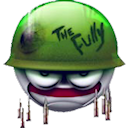Sunday, September 9, 2012, 02:50 PM
My computer did not like the new DayZ Alpha 1.7.2.6.I could not get on any servers and was thrown me with with a bunch of errors.
After spending a few hours trying to fix the issue. No luck so I decided to Format and re install Windows 7 Ultimate.
First you need to backup and move the files, images you want to keep to a DVD or backup drive. I moved them to a backup drive.
Installed Windows 7, formatted the drive it was going onto.
Then downloaded Avast Antivirus with the default install of Chrome.
I then installed all the windows updates.
This included some motherboard driver =)
Restarted the computer a few times.
Installed my video Card drivers NVidia 301.24.
Installed my Sound card drivers - Sound Blaster 2.
This is to use a Microphone, as the default mother board sound is rubbish, and gives me feed back.
Checked Device Manager, no ? or ! =)
Went back and checked all windows updates were installed correctly, found that Microsoft .Net Framework 4 failed.
So I downloaded it and manual installed it.
Also installed the folowing,
C++ 2005 Redistributable
C++ 2008 Redistributable
C++ 2010 Redistributable
Updated Internet Explorer, and installed Adobe Flash Player 11.
Found that I only had 1 hard drive, there are 3 on my system. One is the backup drive with all my backed up files.
Noticed it was in the bios.
So off to Administrative Tools/ Computer Management - Then under Storage is Disk Management.
All that was needed was a Drive Letter E:\
Also noticed there was another drive with 2 partitions, so that was deleted and reformatted and check for disk errors.
That got the drive letter F:\
Almost there =)
Check that the antivirus definitions are upto date.
I pluged my camera into the USB port to make sure the drivers were installed.
That is it.
Last thinf to do is create a System Restore Point, that can be found in Control Panel\System\System Protection.
Do a reboot, then install the software you need =)