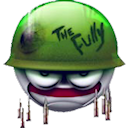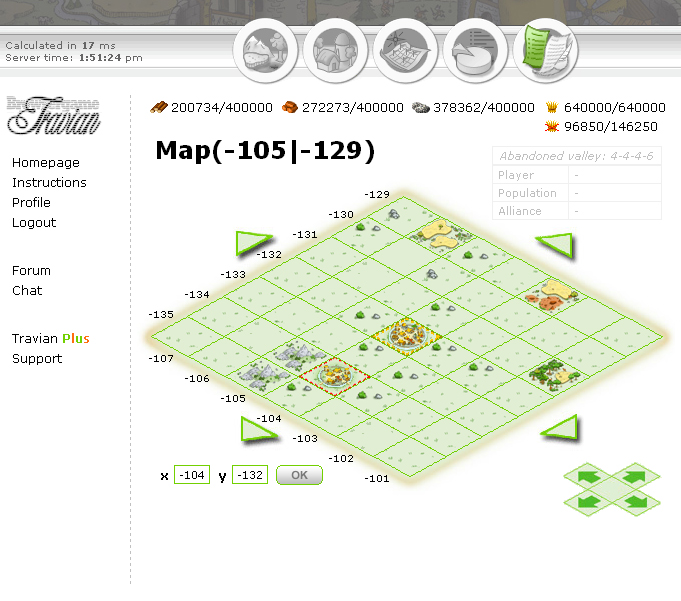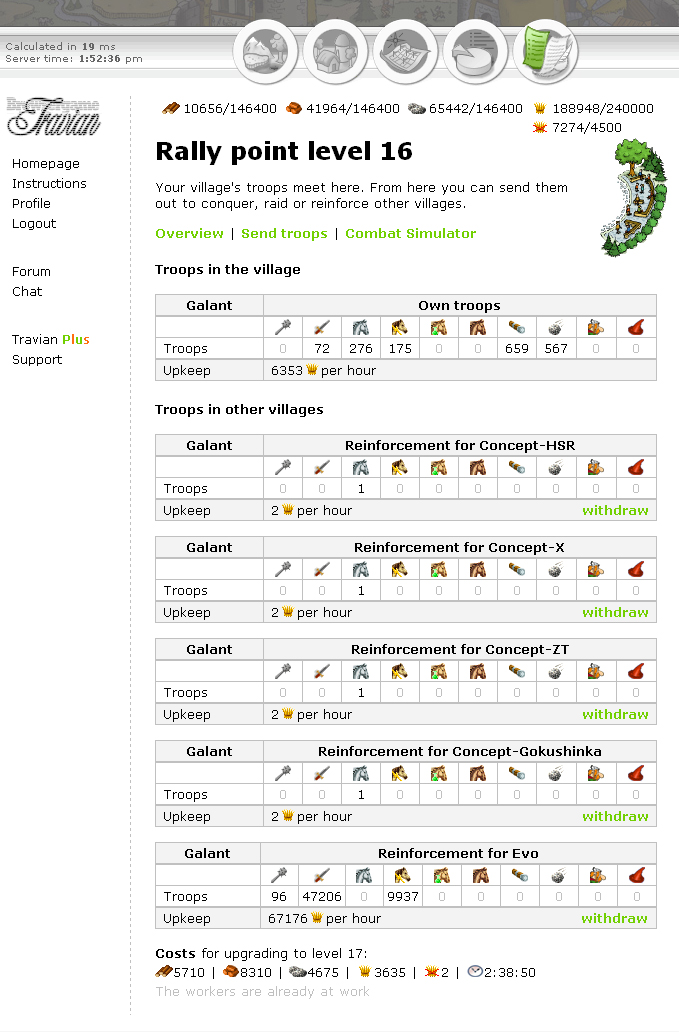Tuesday, January 5, 2010, 10:24 PM
Posted by Administrator
Village Selection 101Posted by Administrator
I have noticed from my experiance sitting people accounts, that a lot of people select the wrong type of land for what they are building.
Then they will try and build every troop they can in every single village.
This is the wrong way to do things. 1 building you should only be producing 1 type of troop there but are some execptions.
Idealy you shouldent be building offensive and deffensive troops in the same villages.
Unless they are your raiding troops.
The more villages you build troops from the more expensive it gets.
Every other village that you build troops in it will cost you a heap of resource. That means another blacksmith or armoury then the upgrades for those troops, when you could of used your first village to build more troops.
There are only 3 types of villages you need. Offensive, Defensive and supply villages.
Here are some examples of selecting a good village.
It doesnt matter what tribe you are if you use these prinaples you wont go wrong!
Offensive village, tribe gaul, troop swordsman.
First look at the cost of training these little guys!
Cost Swordsman
140|150|185|60|1
wood, clay, iron, crop, consumpion
I have 2 options here
Look for a land that has this Land distribution 3,4,5,6 or 4,4,4,6 with iron oasis.
Defensive village, tribe Teutons, troop spearman
Cost Spearman
145|70|85|40|1|
Look for a land that has this Land distribution 5,4,3,6 or 4,4,4,6 with 1-2 wood oasis.
And so on.
Building out of a cropper: I don't do this. But doing so Is a lot easier to manage. Talk to me if you want to know more about this =)
No matter what troops you produce you need supply villages.
Idealy it doesnt matter what the other lands produce as long as its a 5 of what you want to produce.
You dont need to build the othertiles to 10 or build all three mills only the lumber mill if its a 5 wood land that you have selected.
You will produce 1750 per hour with 2 oasis. That is pretty good for a non capital village!
Wood Supply.
Look for a land that has this Land distribution 5,4,3,6 with 2 wood oasis.
Clay Supply.
Look for a land that has this Land distribution 3,5,4,6 with 2 clay oasis.
Iron Supply.
Look for a land that has this Land distribution 4,3,5,6 with 2 iron oasis.
Once you have maxed out the tiles, Next is to max out your market.
Then you can then max out the cropland tiles and use this village as troop storage.
If its offensive troop storage make sure your supply villages are not on the other side of the map, as it will take days to get your hammer together.
Best bang for your buck! =) :givemebeer